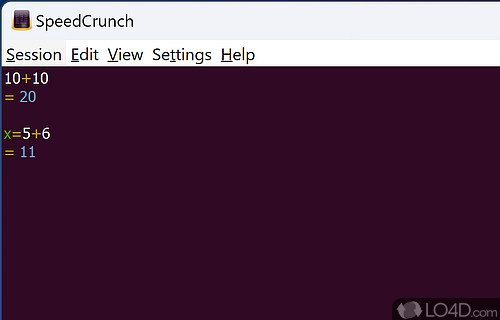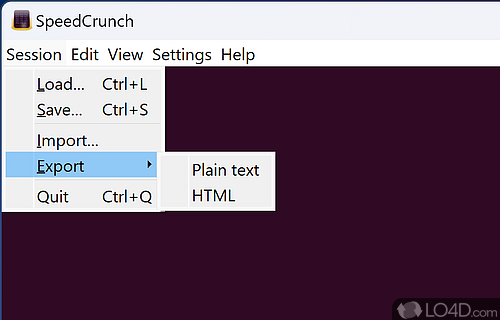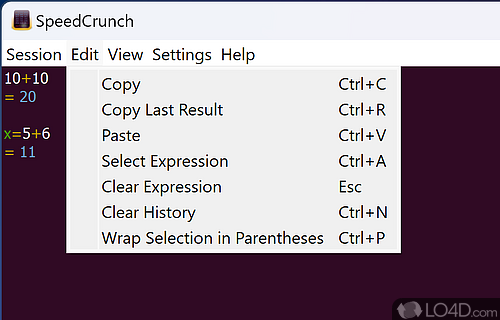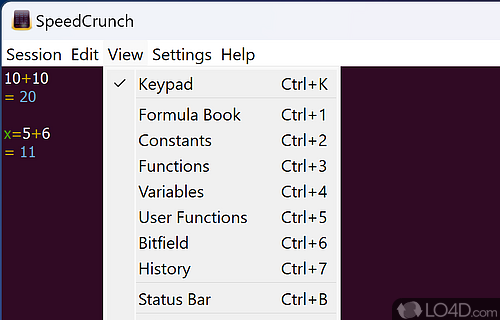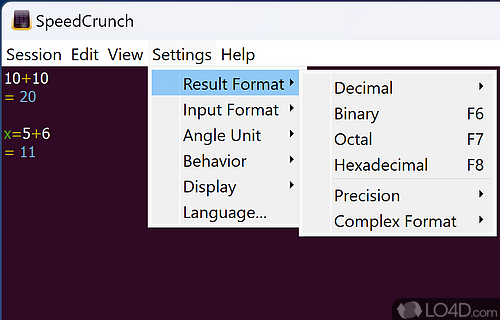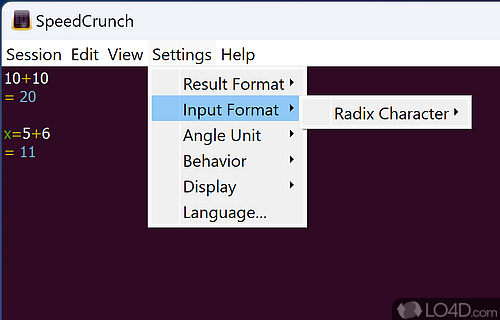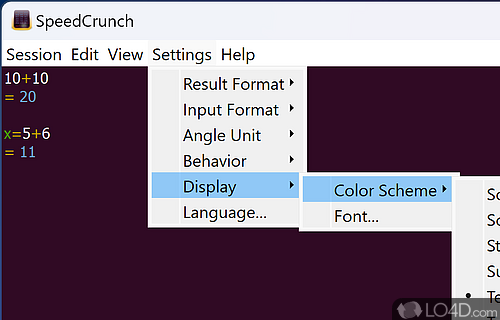Advanced scientific calculator with many built-in math functions.
SpeedCrunch is a powerful algebraic calculator that you can use to solve even complex functions. It's the ultimate tool for performing all kinds of mathematical calculations.
SpeedCrunch incorporates lists with functions, constants, variables, volume and area formulas for objects, and intelligent auto-completion.
When entering calculations, this freeware supports you with syntax highlighting and a preview of the result. SpeedCrunch also allows the use of variables, understands the systems decimal, binary, octal and hexadecimal as well as the angular dimensions radians and degrees.
It's not a typical pocket calculator: Instead of the usual keys, the program welcomes you with a simple input line in which you type in all the calculations - this works intuitively and quickly in practice.
To sum it up
SpeedCrunch is a powerful calculator that solves formulas and functions quickly. The keyboard operation works well without long training and, above all, much faster than working with the mouse.
Features of SpeedCrunch
- Angle mode: alt+d for degrees, alt+r for radians.
- Automatic parentheses closing, e.G. Cos(pi/4 becomes cos(pi/4).
- Built-in functions: abs, sqrt, pi, log, exp, ln, sin, cos, tan, sinh, cosh, tanh, asin, acos, atan, arsinh, arcosh, artanh.
- High precision, up to 50 decimal digits.
- History of last expressions (use up and down arrow).
- Percent operator, try e.G. 45%*75 or price/80%.
- Postfix operator ! Lets you compute factorials.
- Result shown in scrollable window.
- Special variable ans holds the last calculation result.
- Support for variables, e.G try x=pi/3 and then sin(x).
- To be enjoyed using keyboard.
Compatibility and License
SpeedCrunch has been released under the open source GPL license on Windows from calculators. The license provides the options to freely download, install, run and share this program without any restrictions. The source code for SpeedCrunch should be freely available and modifications are certainly permitted as well as the option to inspect the software.
What version of Windows can SpeedCrunch run on?
SpeedCrunch can be used on a computer running Windows 11 or Windows 10. Previous versions of the OS shouldn't be a problem with Windows 8 and Windows 7 having been tested. It runs on both 32-bit and 64-bit systems with no dedicated 64-bit download provided.
Filed under:
- SpeedCrunch Download
- Free Calculators
- Open source and GPL software
- Desktop Calculation Software